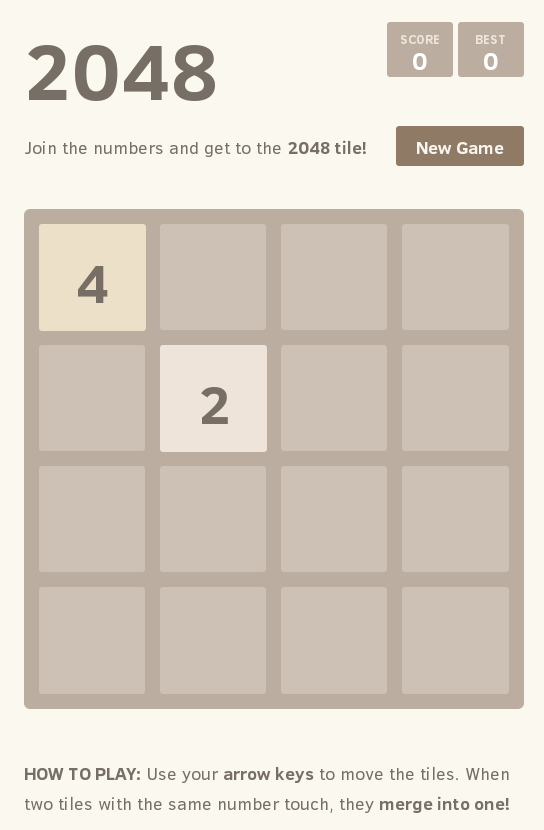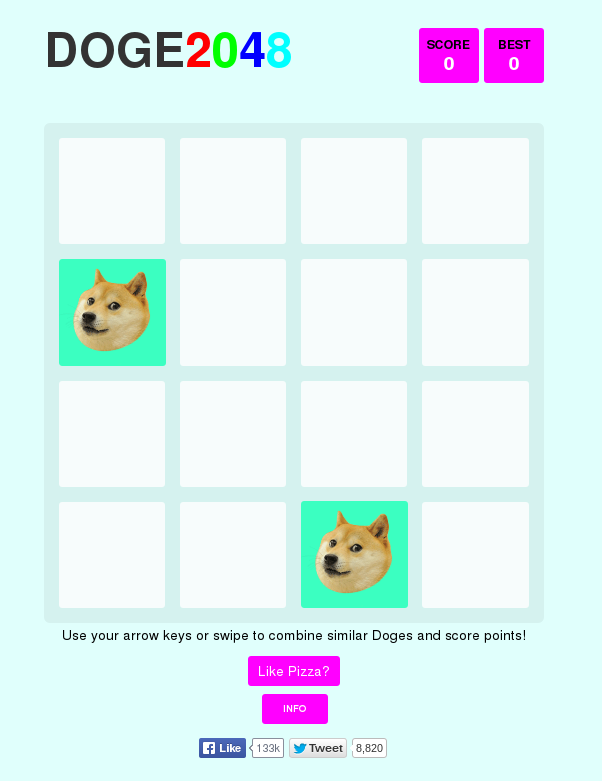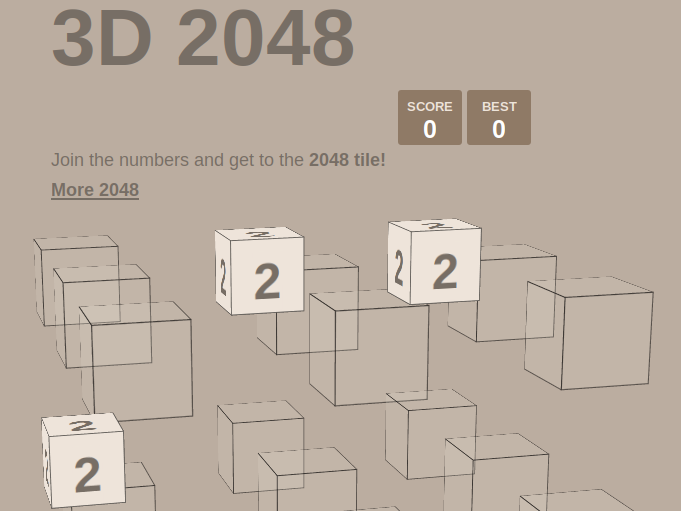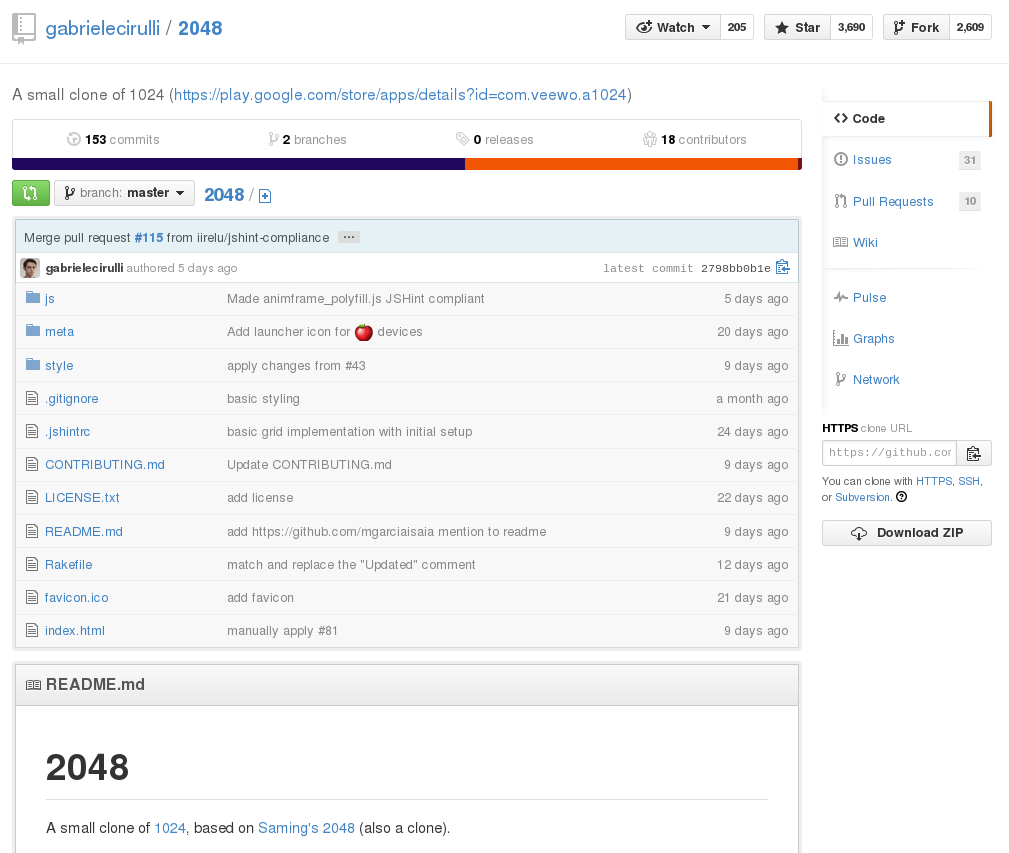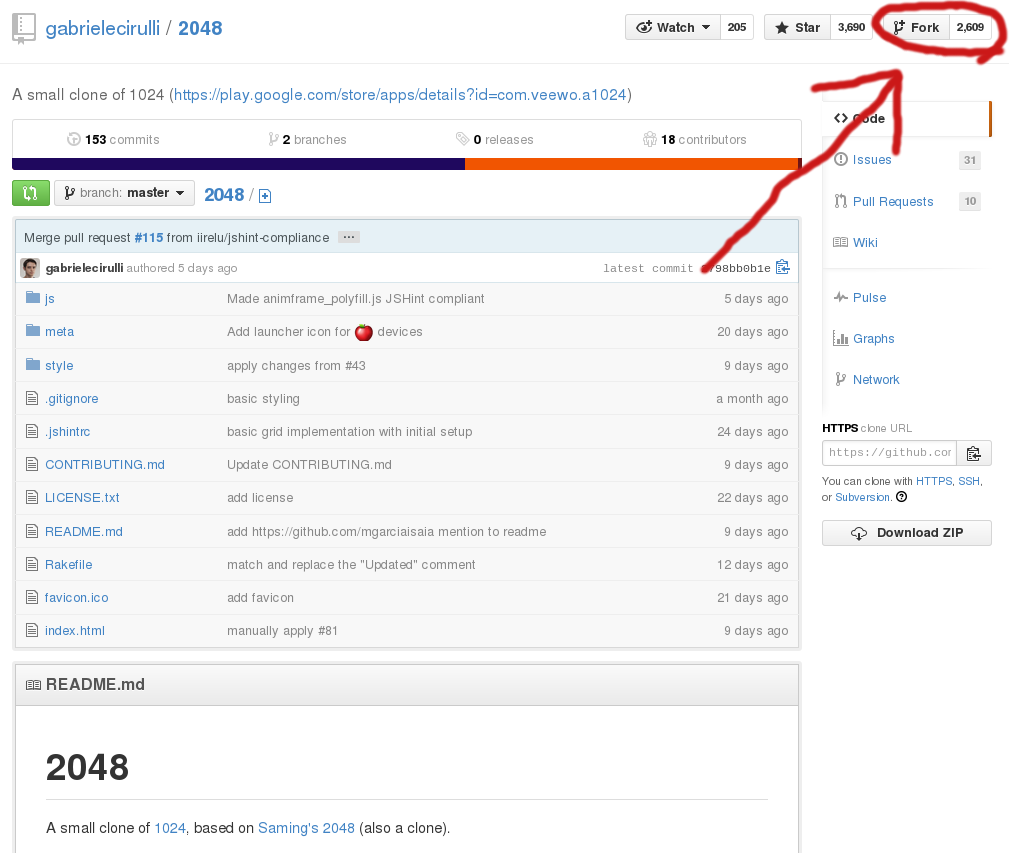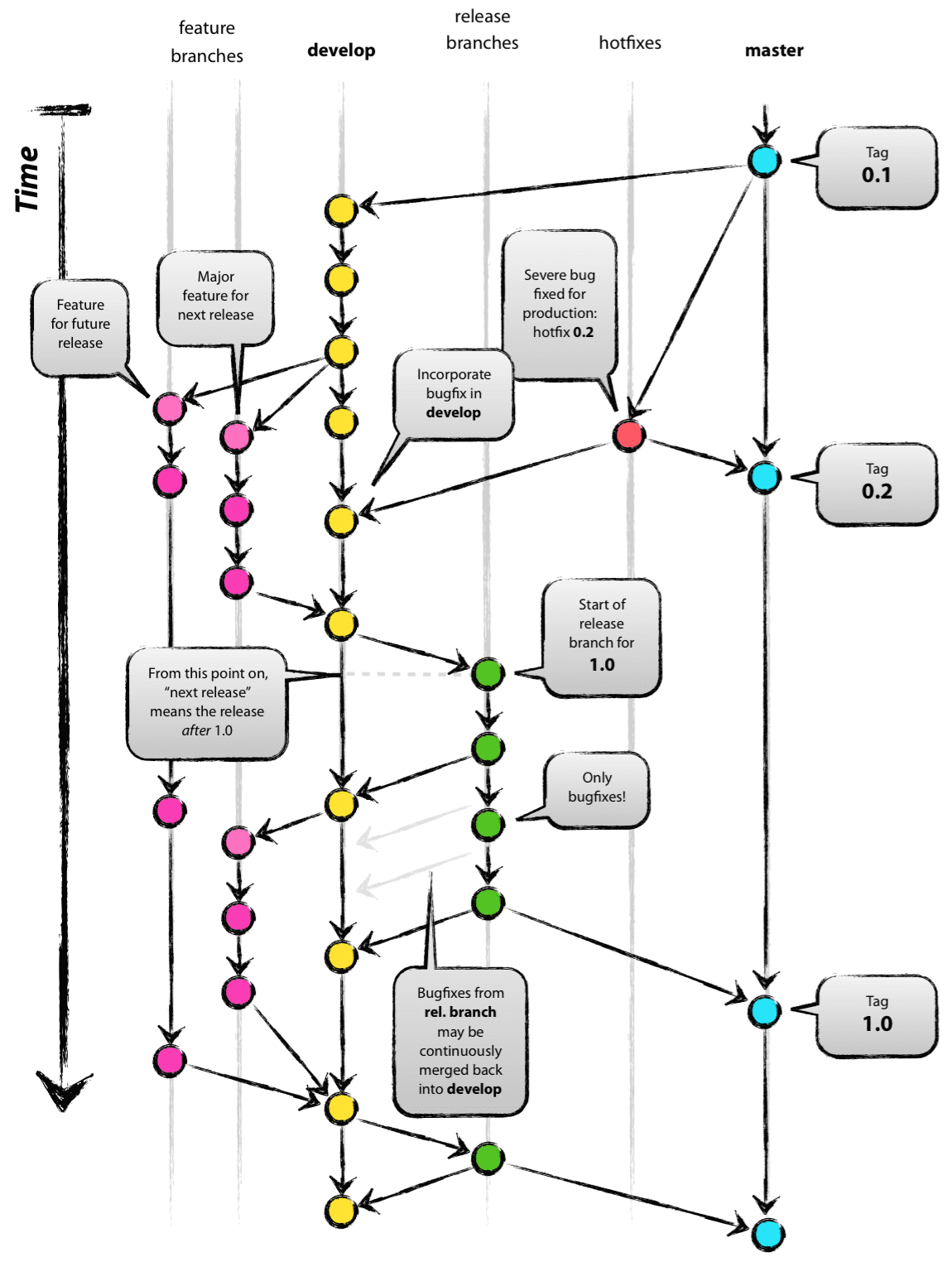Github Social Computing
ITEC 3870 Software Development II,
Anca Doloc-Mihu and Cengiz Günay
(License: CC BY-SA 4.0)
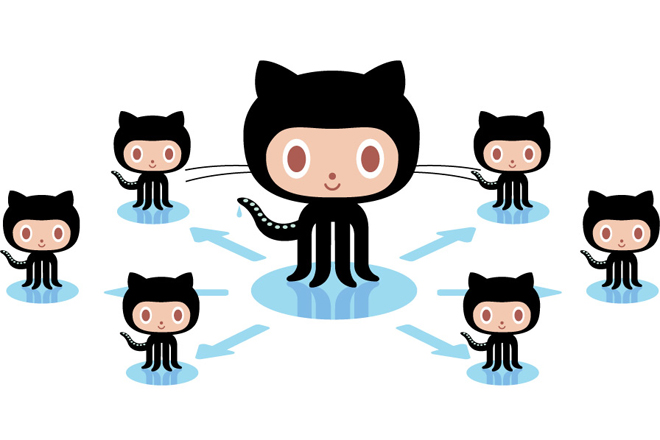
GitHub usage pattern example: 2048
So many variants!
2048 GitHub page
2048 GitHub page
What’s forking ??
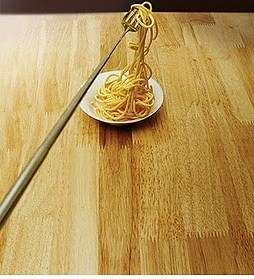
Stealing from their plate?
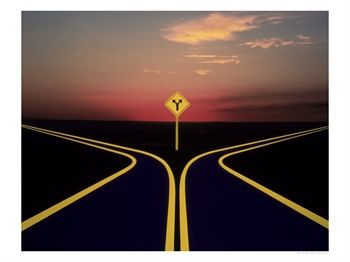
More like a fork in the road.
GitHub encourages social computing
Common GitHub usage pattern: fork & modify
- Fork (clone) someone’s project into your account
- Modify and make it your own
- Share with original project through “pull requests”
Our GitHub usage pattern: push & pull
- Several users collaborate on same repo
- Open GitHub account and we associate you with private project repos
- Install local client
giton Windows, Mac, Linux - Clone the repo on your local computer (don’t fork on GitHub!)
- Modify, then push and pull
- Communicate your pushes with your teammates!
- (Optional) Make branches and switch between them
Our Git workflow is centralized
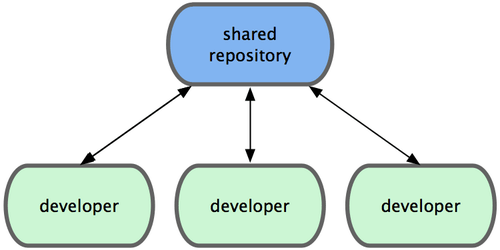
An improved Git workflow: Integration Manager
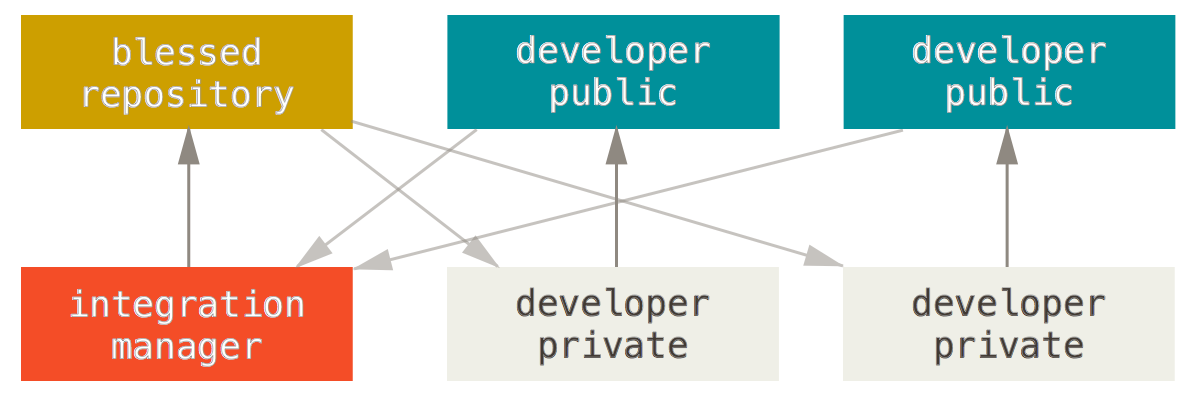
Can we adopt features from integration manager?
Yes!
- Use branches
- Send pull requests (PRs) within the same repo
- Have someone to review code and accept PR
Ultimate Git workflow: Benevolent Dictator
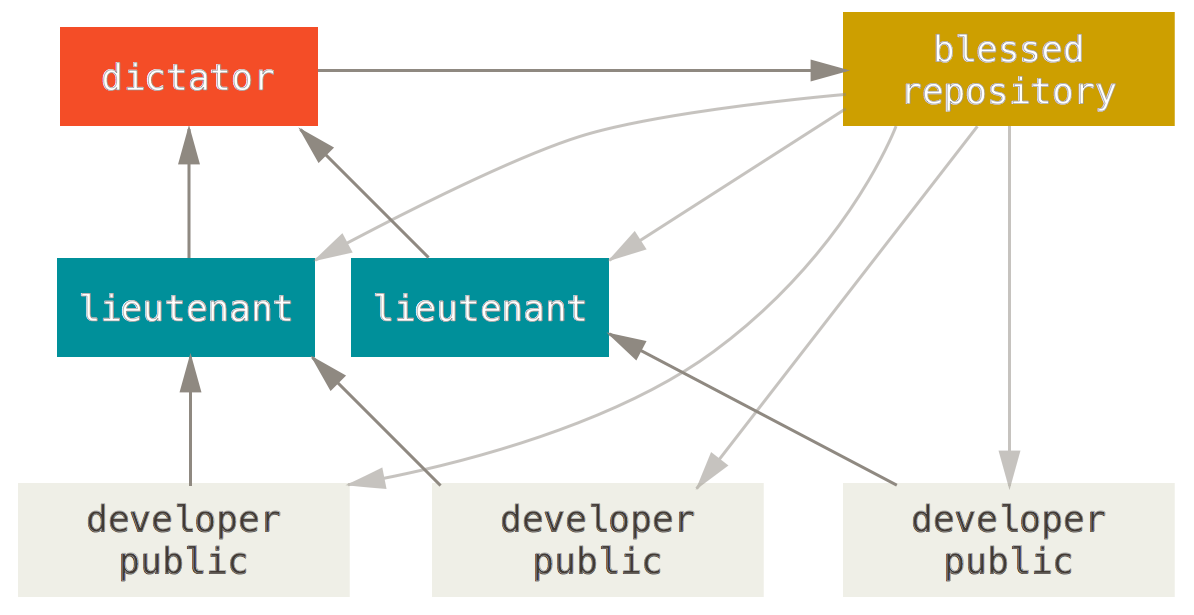
Gitflow references
Original article: “A successful Git branching model” by Vincent Driessen (2010) and more recent Using git-flow to automate your git branching workflow (2010)
Or simply use the GitFlow extension to git
Atlassian Tutorial: Comparing Workflows: Centralized, Feature Branch, Gitflow, Forking Workflows